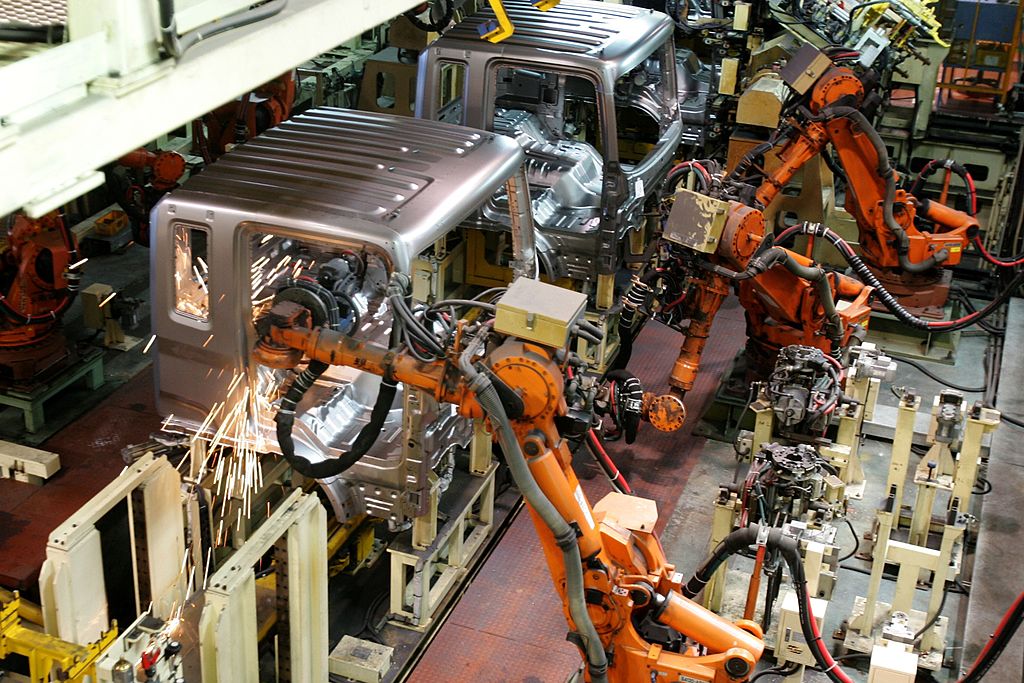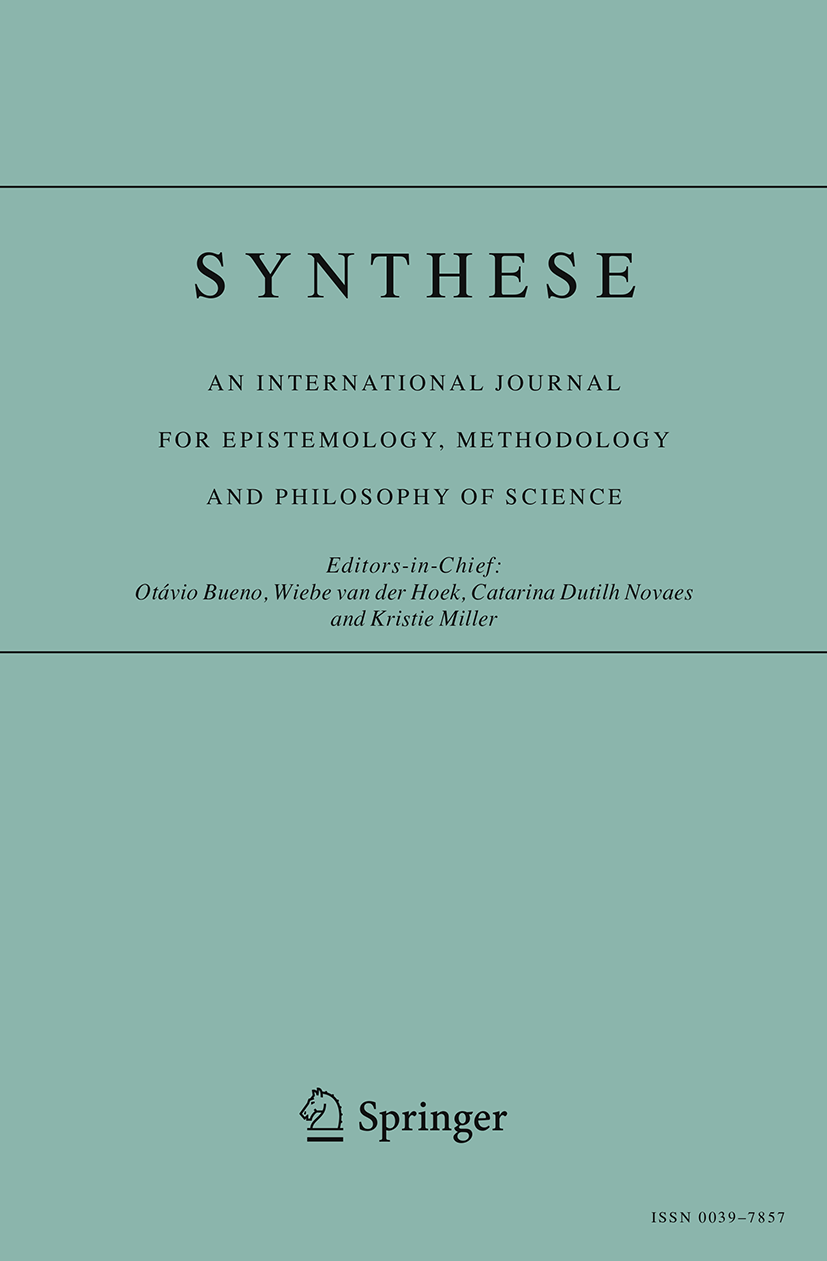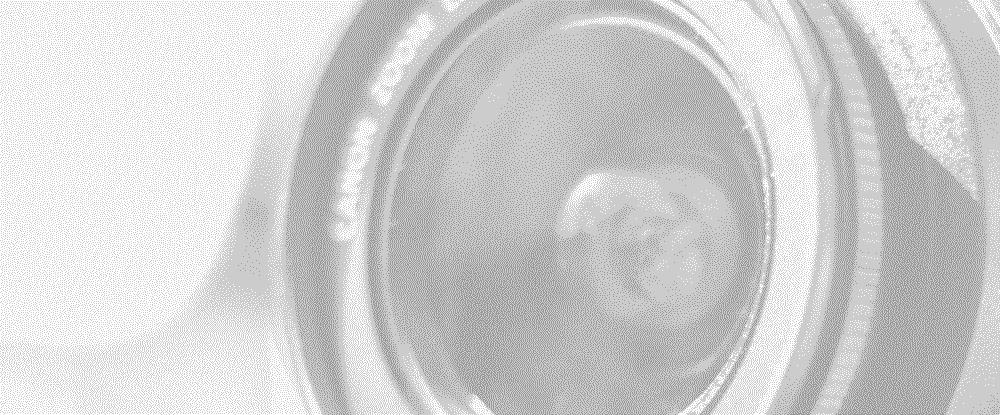How to install ntfs-3g on macOS using brew
And that is because Homebrew has disabled any formulae that rely on FUSE. You could now install an unofficial tab like “gromgit/homebrew-fuse” but do you trust unofficial tabs? Since this solution would be boring, this tutorial is dedicated to building ntfs-3g from source on a modern Mac.
Before building the installer, first we need to set an environment variable. Then we can build the installer and configure it so that it uses our brew installation of macfuse:
The previous command might have shown you a warning that you should use some recommended flag so that you can boot from NTFS devices, but the issue with this is that brew does not allow you to build macfuse with that option enabled! You also cannot build macfuse from source yourself with that option enabled because the latest version is not open-source anymore! I could now go into detail about the drama behind osxfuse and macfuse and why they are not open-source anymore, but someone already did that for me. So let’s just ignore the warning (it’s an exotic use-case anyways) and continue with trying to build ntfs-3g.
Before we can just type ‘make’ we need to change some things in the source code, because macOS does not allow access to certain locations (even when csrutil is disabled), so let’s change relevant paths. Basically, any mention of