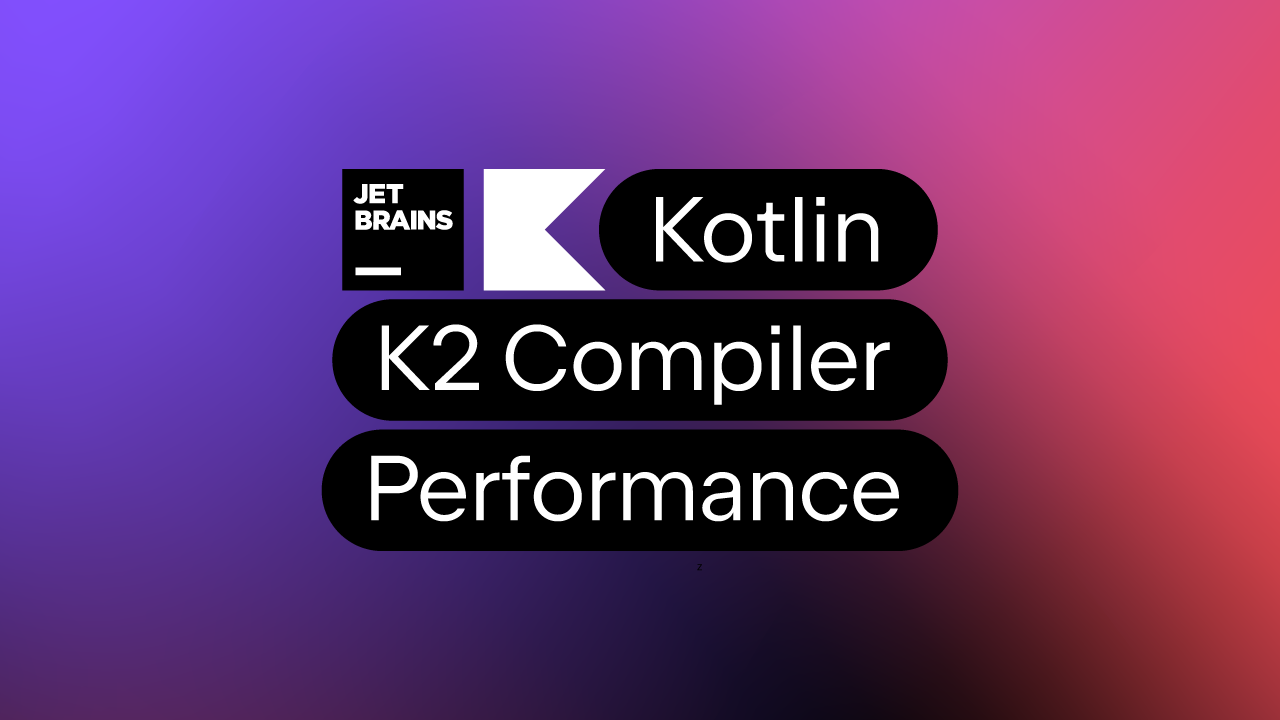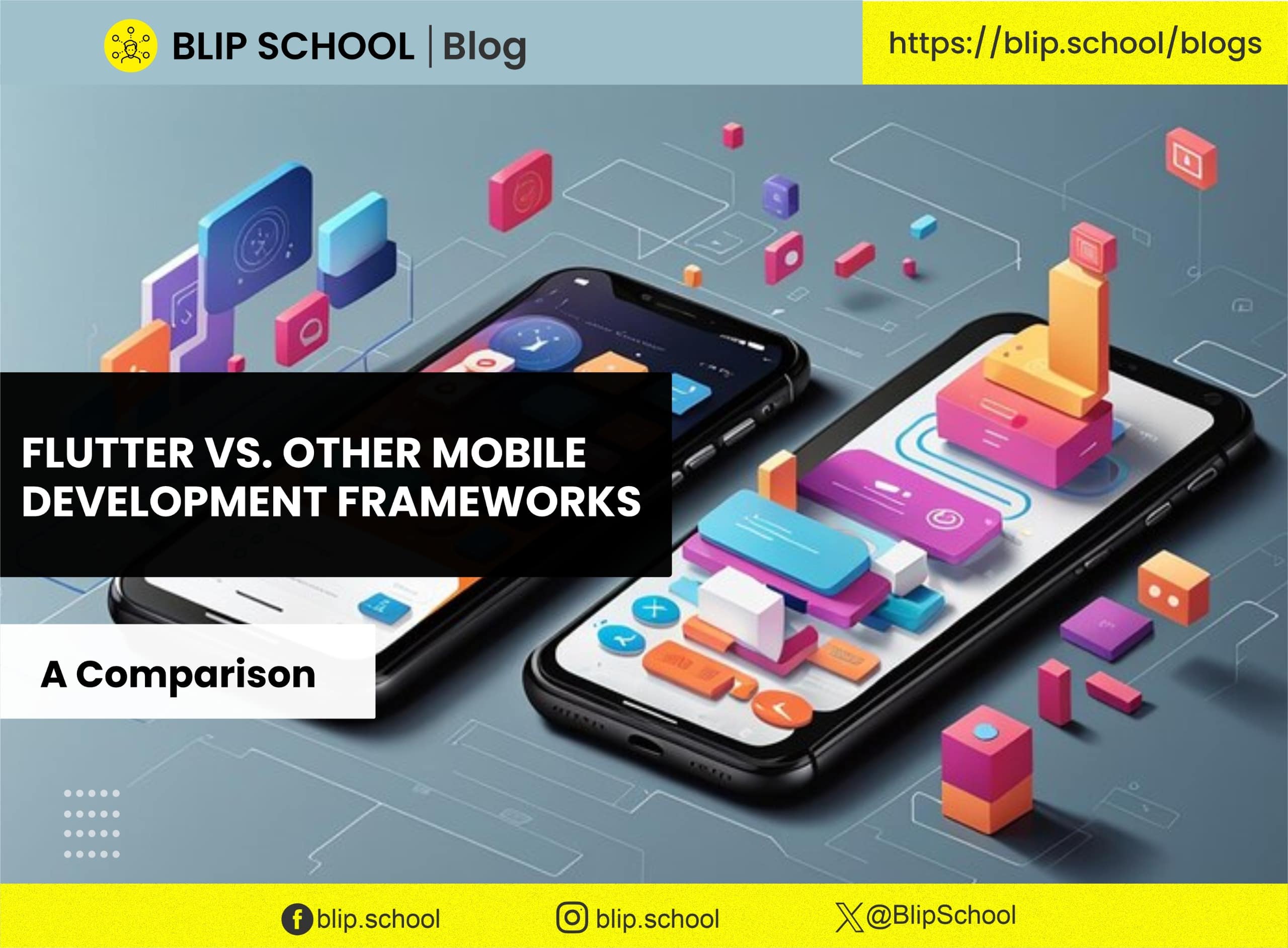Developing on a M1 Mac with Visual Studio for Mac
Hi! We recently posted about how Visual Studio for Mac is supporting Apple Silicon / M1 architecture through the Rosetta translation layer starting in version 8.9, and we’re working towards native support. We’ve been using and testing with M1 Macs, but it’s always great to hear how .NET and Visual Studio for Mac are working for our customers in the real world. We’ve invited Aaron LaBeau, an MVP and seasoned Mac developer, to share his experiences. Thanks, Aaron!
We’re continuing to improve the M1 development experience in Visual Studio 8.10 Preview. Please try the preview and let us know your experiences!
Apple’s recent news of switching processors from the Intel x86 family of processors to custom processors has caused a lot of talk among the development community. The M1 processor is a custom ARM 64-bit processor and is based on the popular A series processors that Apple has been designing and shipping in mobile devices for years. Apple is now shipping several models of computers all with M1 processors. I have been using an M1 Mac Mini since the launch of the M1 building software with .NET tools and my experience has been pretty good so far… for the most part. When I tell developers “Hey I’m running everything on a M1 Mac Mini,” I get a lot of questions about support of various development tools used to build .NET applications and services that run in Azure.
How does Visual Studio for Mac run on M1? First, keep in mind that I don’t work for Microsoft or Apple, and I’m just sharing my personal experience here. Visual Studio for Mac runs on M1 thanks to a translation layer called Rosetta 2 which translates x86 instructions to ARM64. It’s designed to run without end users noticing it, and “for the most part” it works like this. The performance feels the same as running on my 2019 MacBook Pro 16” with a i9 Processor fully loaded with max RAM and storage, maybe even faster at times.



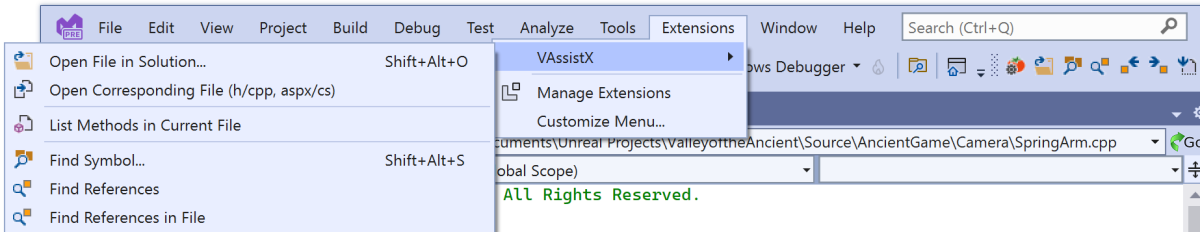
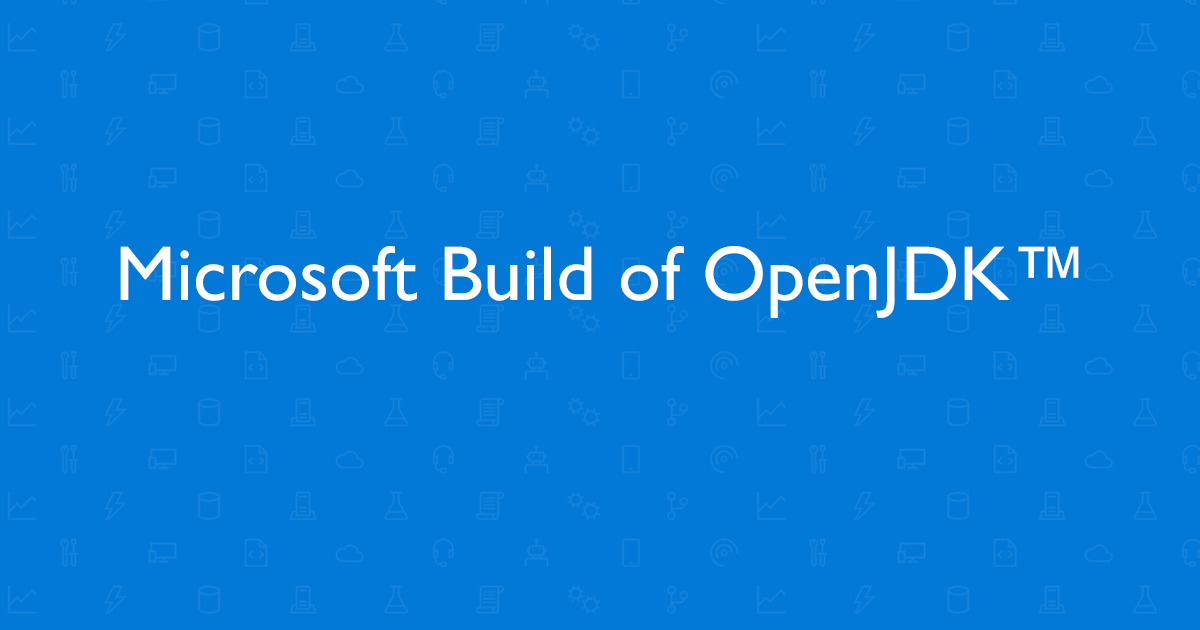

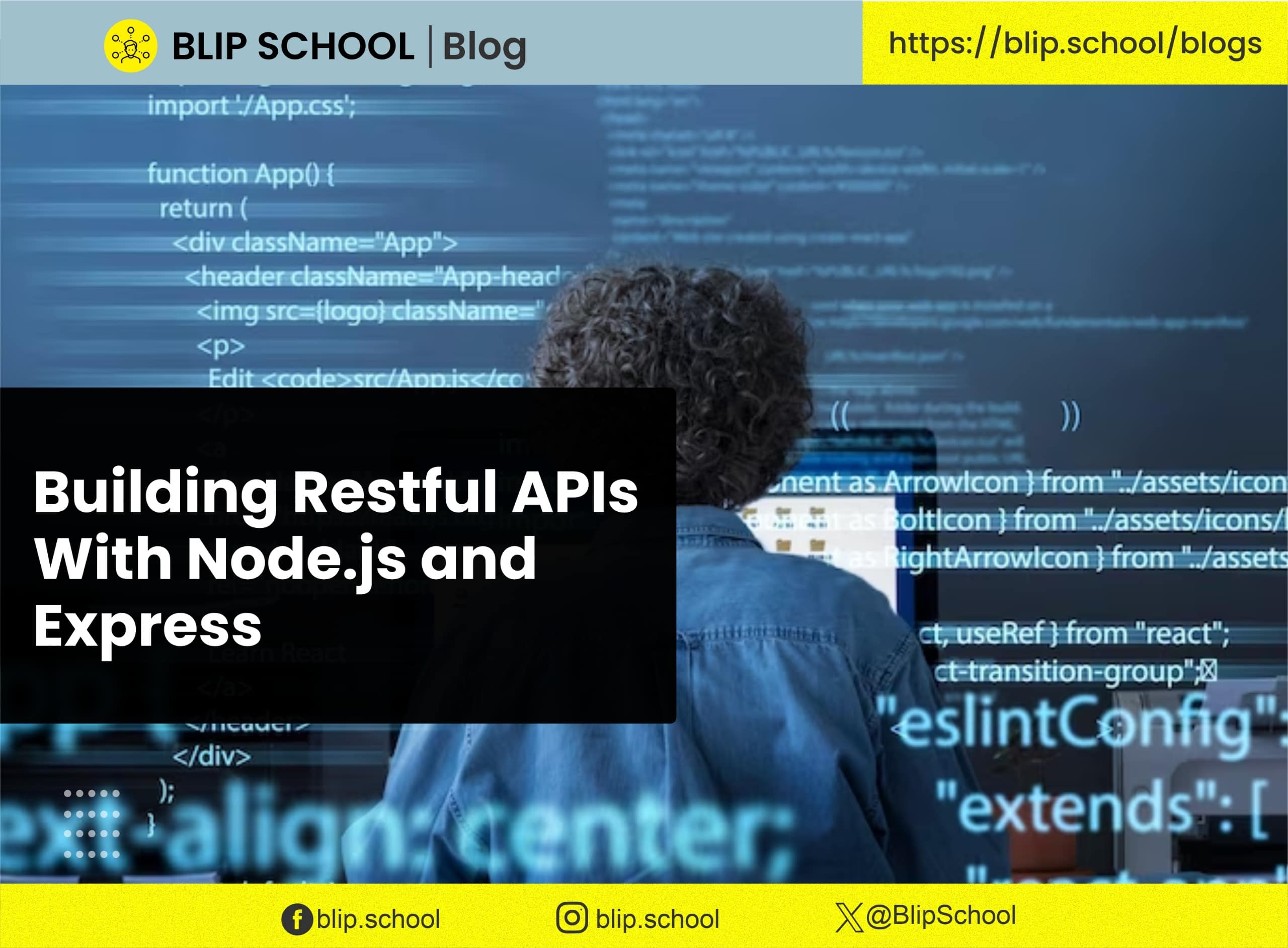
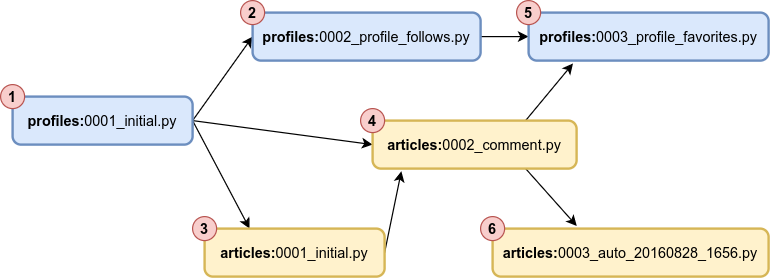
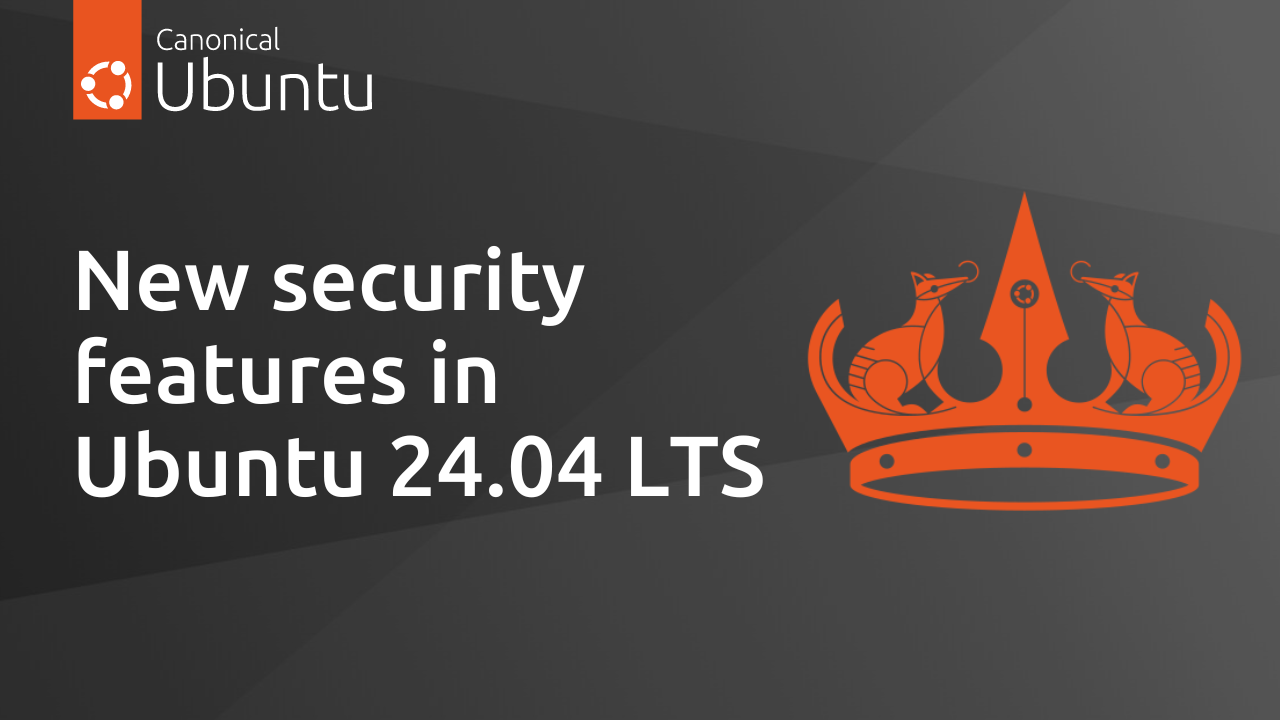
:quality(70)/cloudfront-us-east-1.images.arcpublishing.com/cmg/L4IGXEIABZHX7GJ3YYEM5NE35M.jpg)