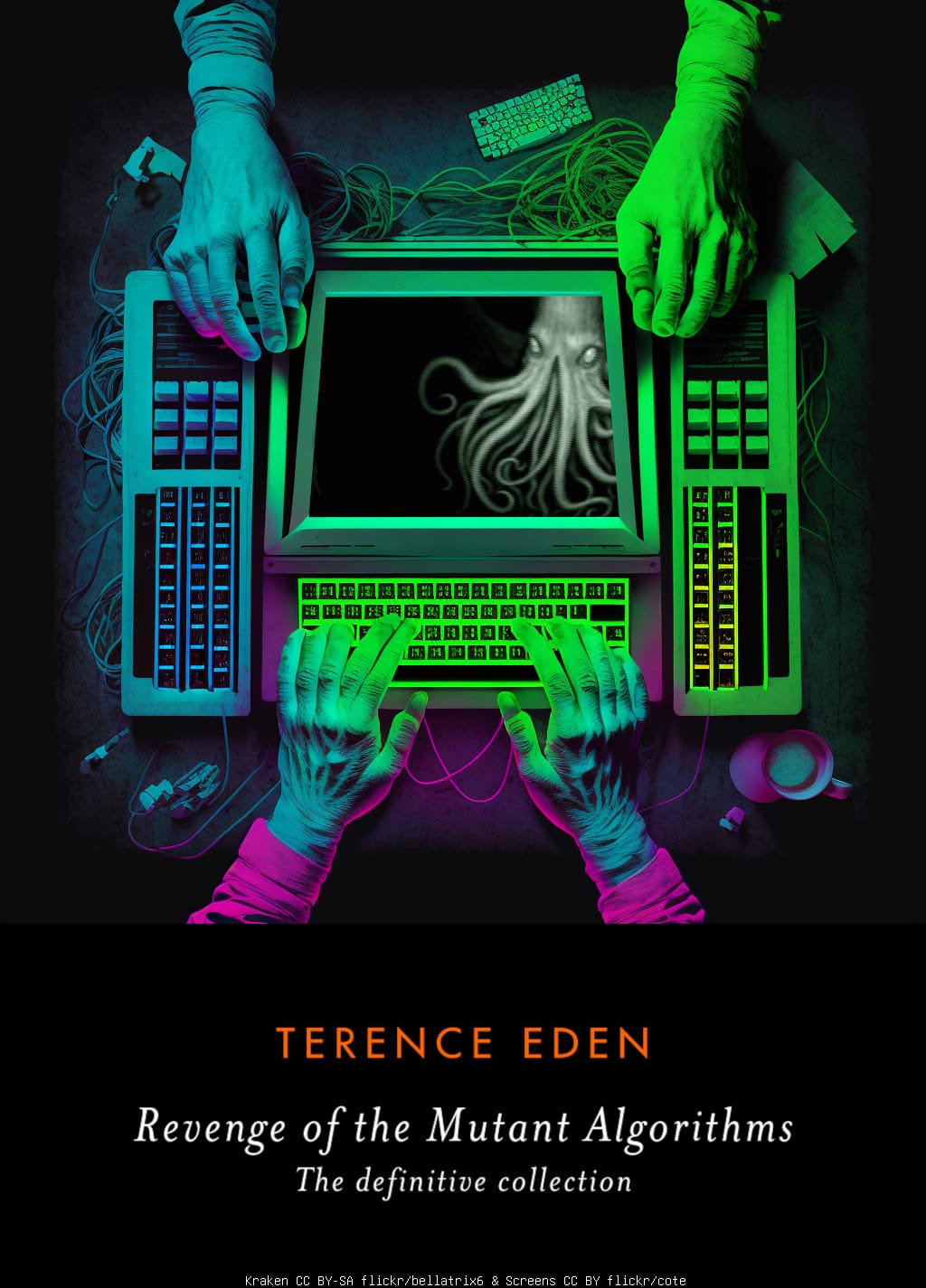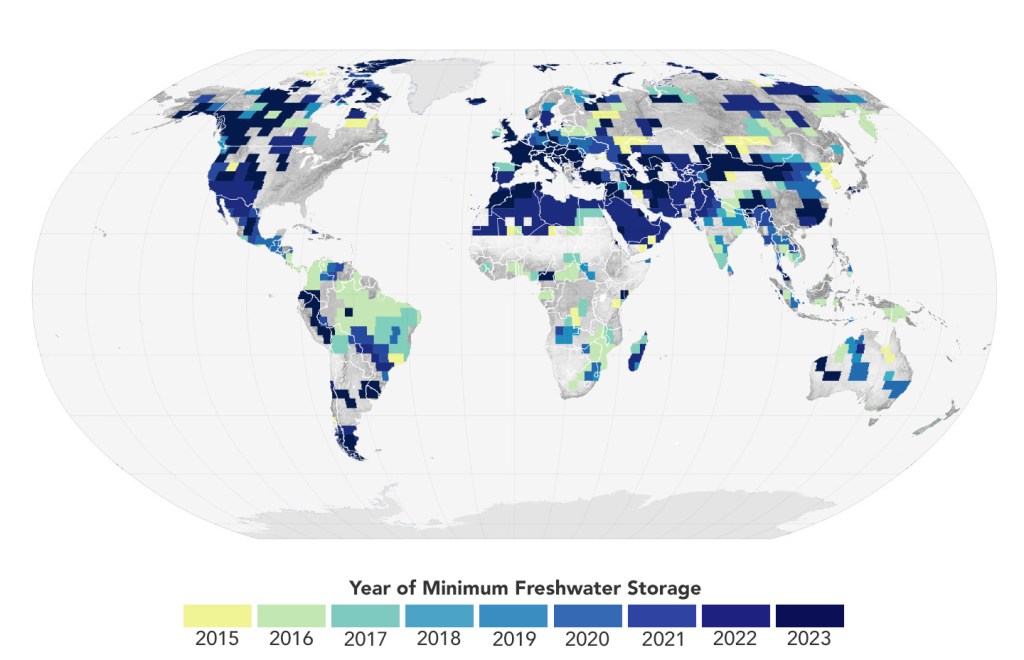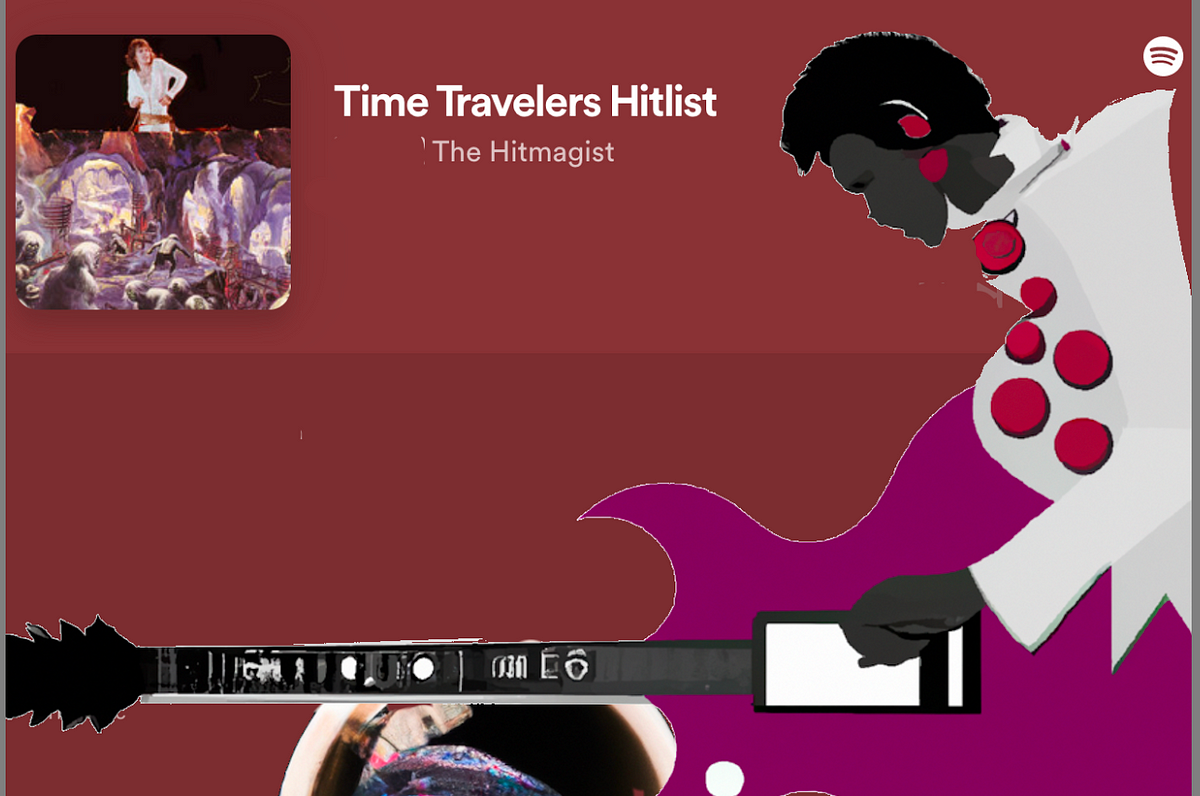Search code, repositories, users, issues, pull requests...
An article with detailed project description could be found here (in Russian): https://blog.0x08.ru/teleporta In action: Clipboard transfer:
In relay mode, Teleporta starts to operate as a relay for files transfers: the application will start an HTTP-server, which accepts incoming requests. From version 3.1.6 the relay mode is used by default.
Then another Teleporta instance, but in portal mode, registers on that relay and uploads files and downloads them on another side.
In portal mode, Teleporta connects to relay using provided URL, registers itself on that relay, and starts to monitor special local folders for changes.
If you're on Windows and don't have any JDK or JRE installed - Teleporta will try to download and use it automatically. For all other OSes, please verify that you have Java 1.8+ installed, which could be JRE or JDK.
There is some "black magic" in Teleporta boostrap, that allows to run same application on all OSes, but sometimes it can break. But it's always possible to run Teleporta as ordinary Java application: