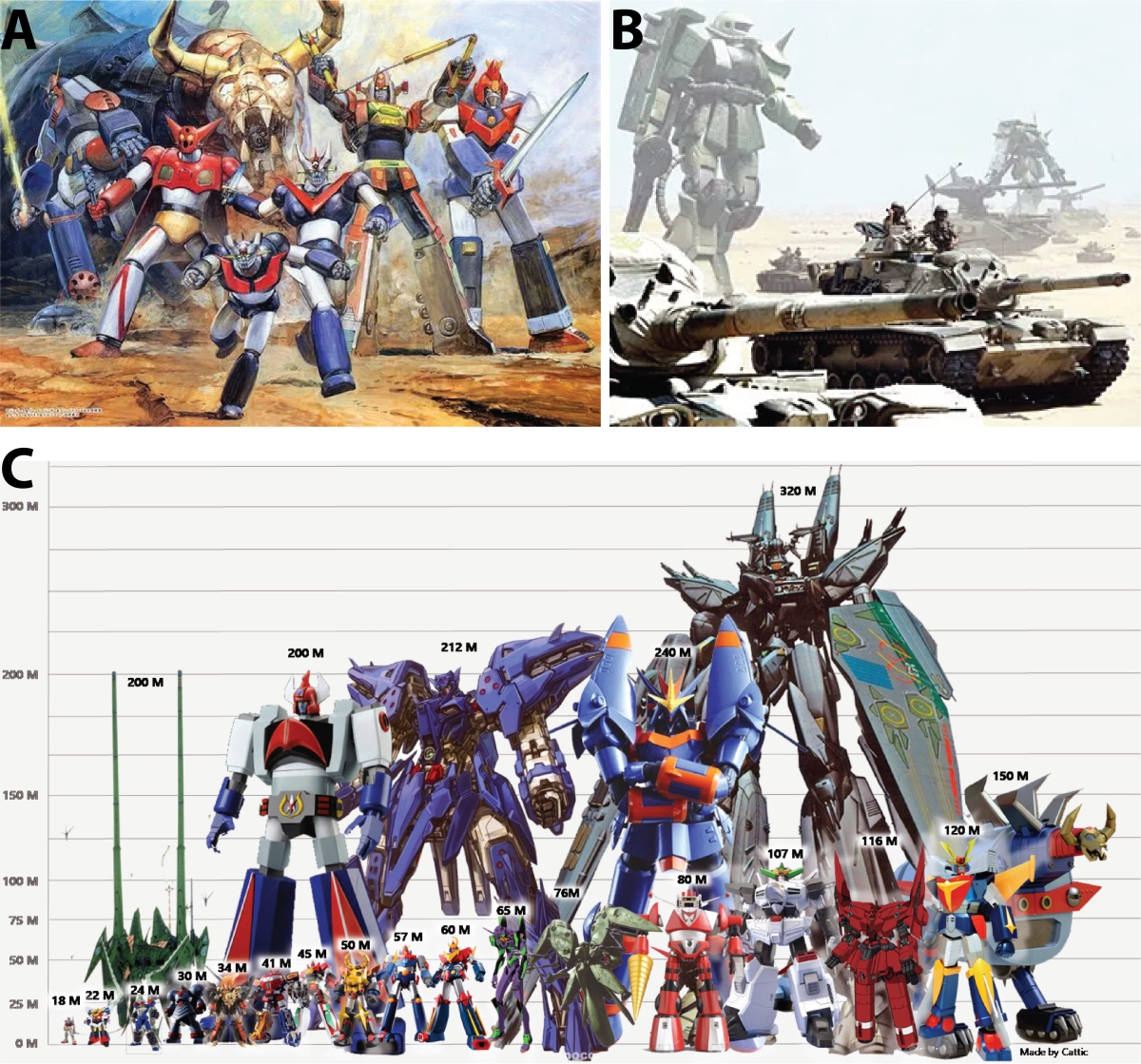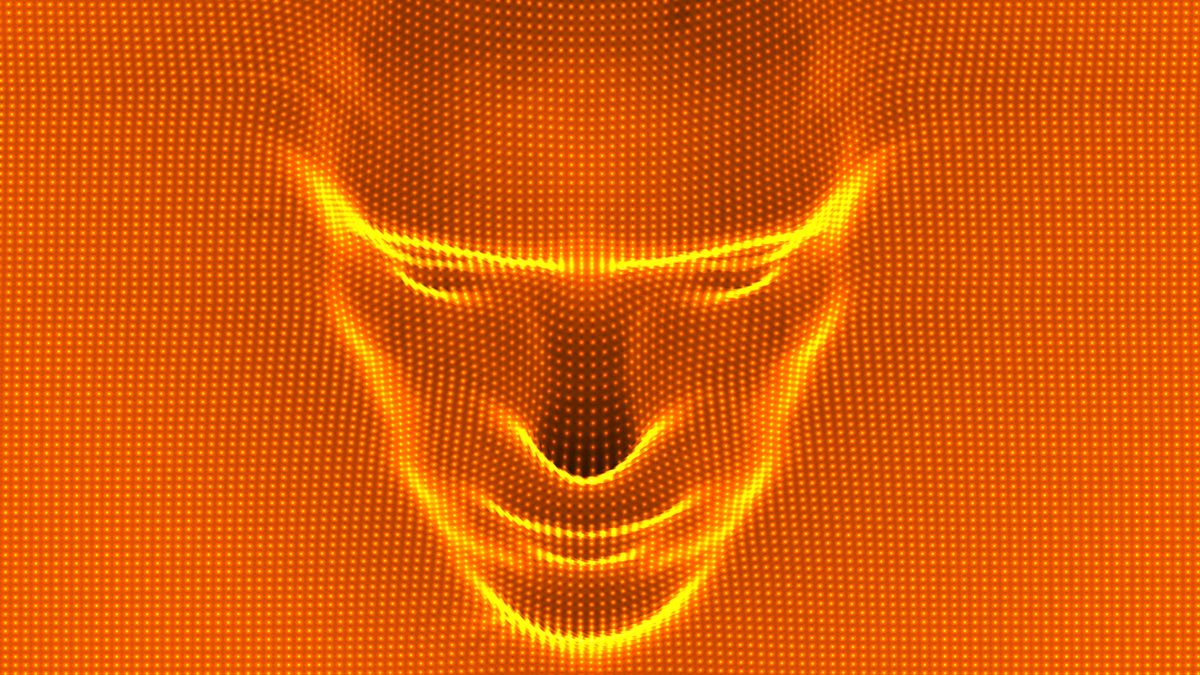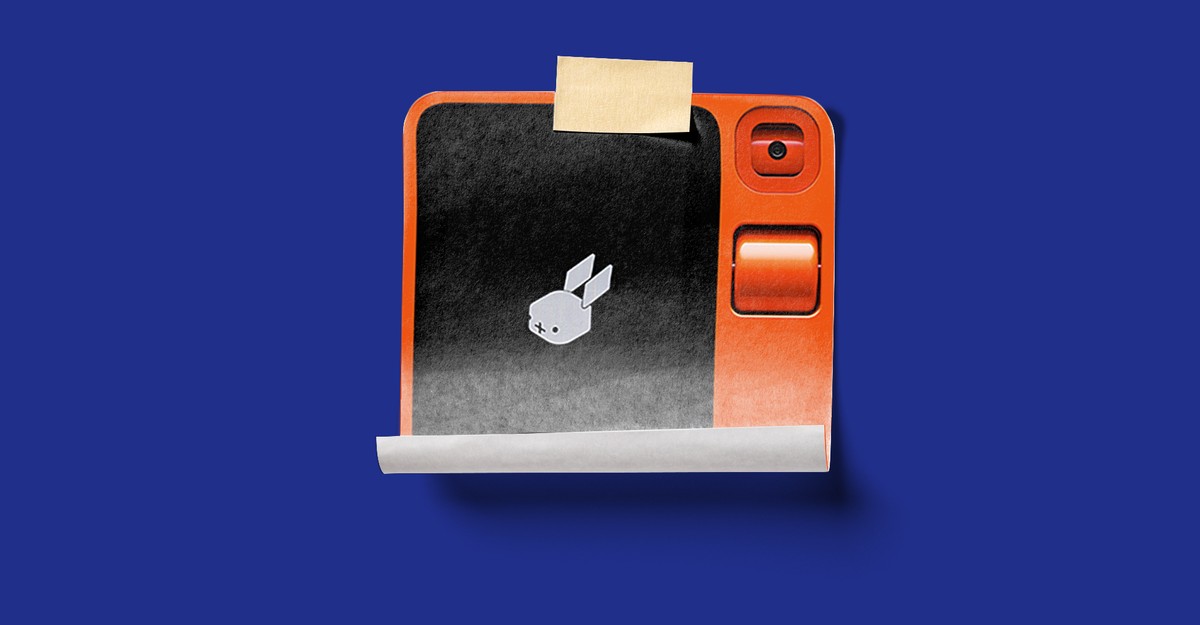Search code, repositories, users, issues, pull requests...
Windows packages are available as an installer or a stand-alone zip file on the release page. The installer provides additional components such as an auto-updater and Windows context menu integration. You can easily install it with Winget:
Linux packages can be obtained by downloading the stand-alone AppImage on the release page or by installing the flatpak by executing:
By default, MacOS enables font smoothing which causes text to appear quite differently from the Windows version. This can be disabled system-wide using the following command:
Current development is done using Visual Studio 2022 and Qt v6.2+ on Windows. This is also known to build successfully on various Linux distributions and macOS. Other platforms/compilers should be usable with minor modifications.
If you are familiar with building C++ Qt desktop applications with Qt Creator, then this should be as simple as opening src/NotepadNext.pro and build/run the project.