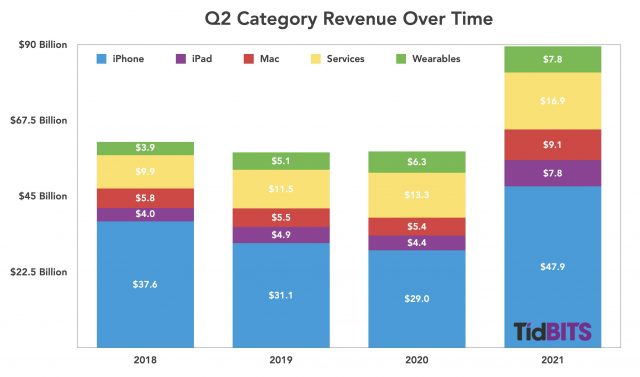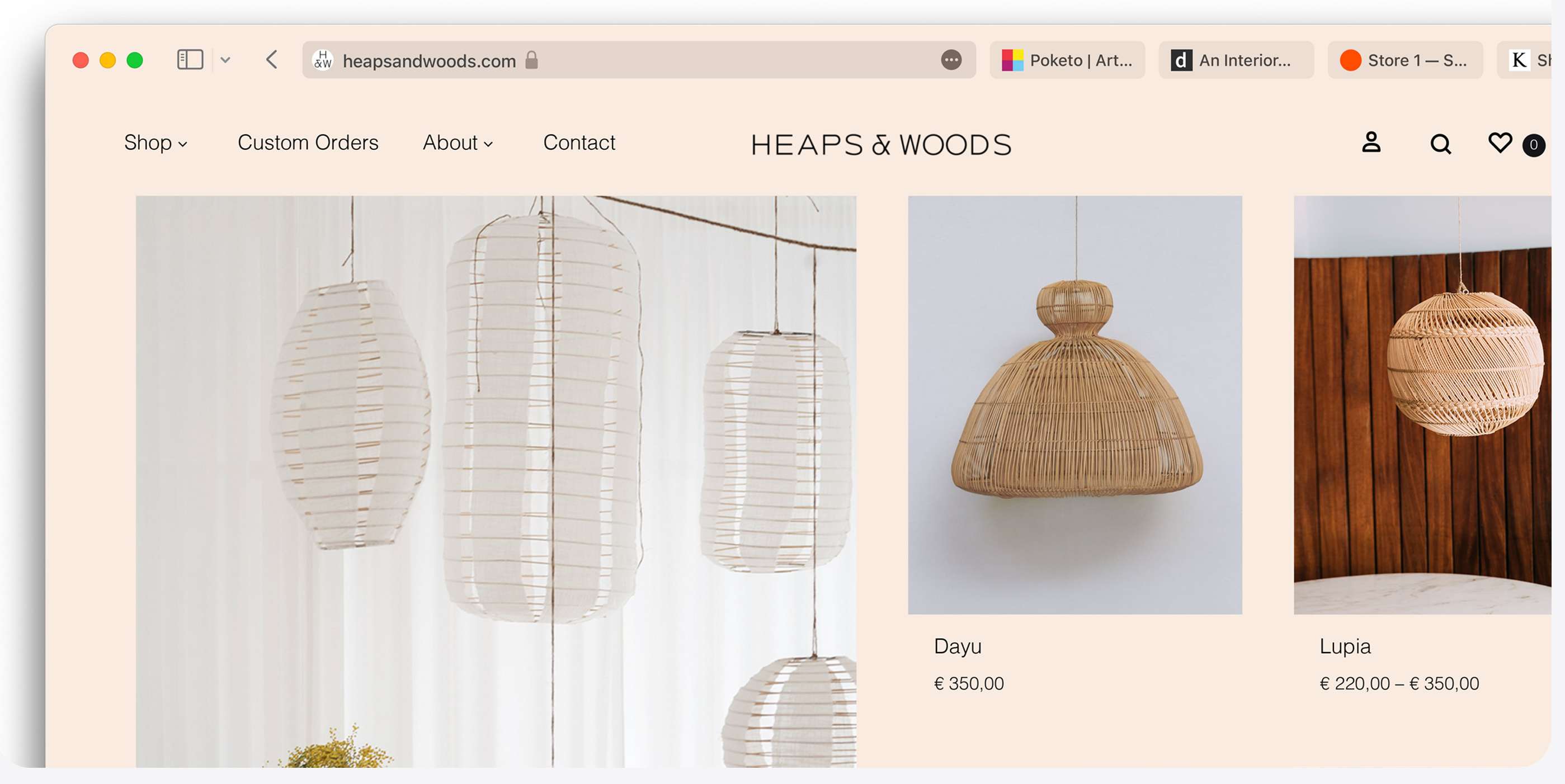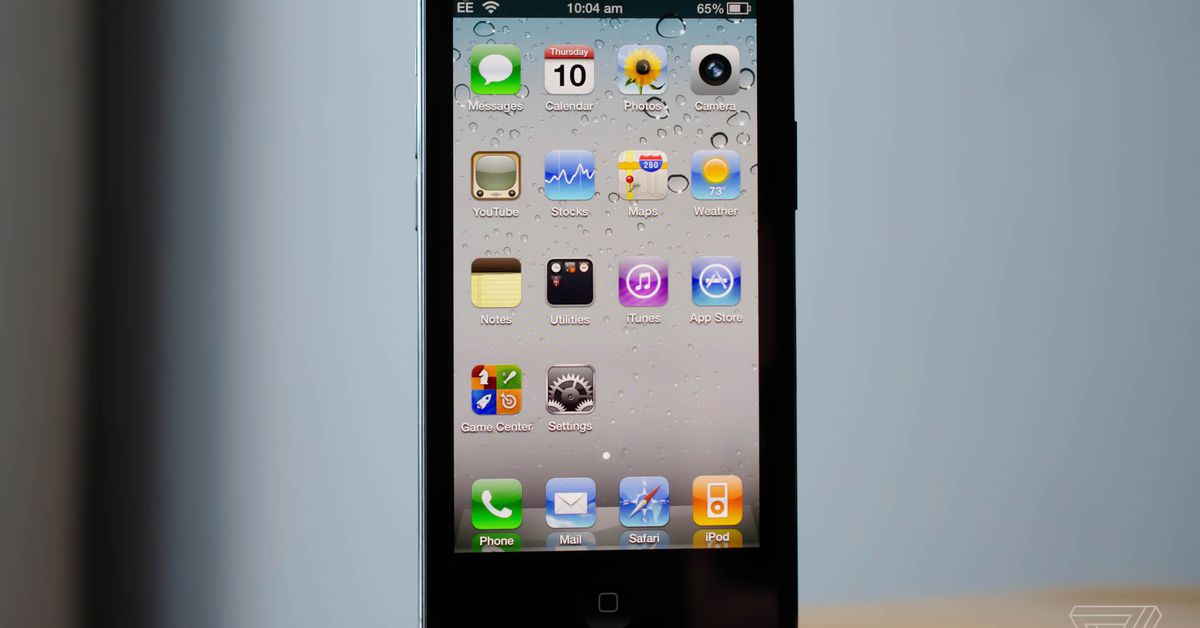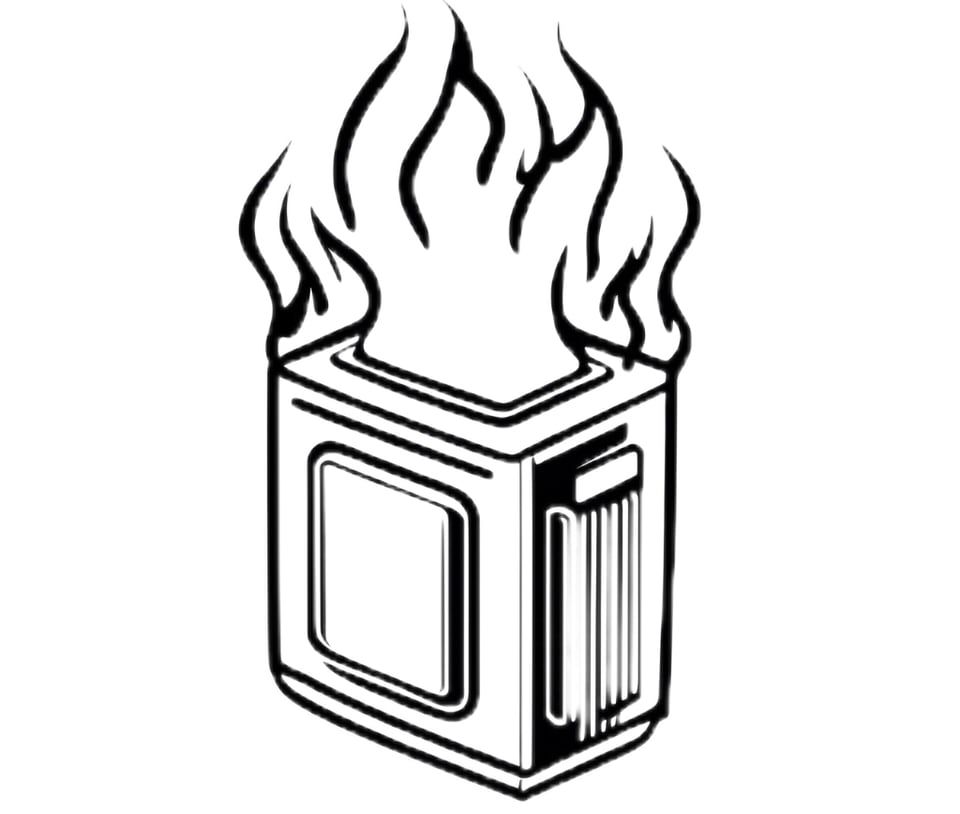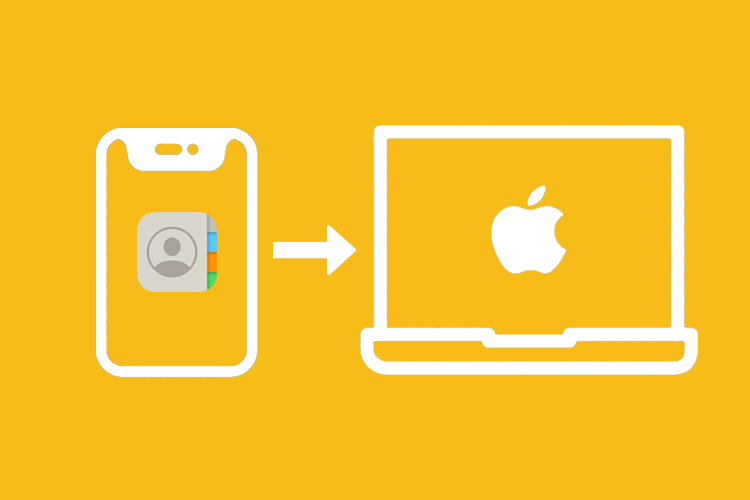
How to sync contacts from iPhone to Mac
Users can sync contacts from iPhone to Mac with and without iCloud support, and we are going to cover this part in the guide. Thousands of iPhone and iPad owners have Mac computers, which work natively macOS operating system. You can copy the contacts saved in the iPhone or iPad to a Mac computer and keep it, as a backup. There are many reasons why someone would want to create a contacts backup, and nobody wants to lose the communication line. Allow us to show you two ways to copy the contacts to the Mac machine without using third-party tools.
iOS is natively supported in Mac because Apple-developed software and they have been working on the ecosystem. You can access iPhone or iPad to some extent from the Finder and make good use of the inbuilt functions. However, we could not find any option that can help the readers to sync contacts in the local storage as a file. However, you can sync iCloud from the Finder, and if you have enabled contacts in the iPhone’s iCloud, and then you can synchronize it.
All contacts will be synced across all Apple machines including Mac. However, you have to log in to the same Apple ID on Mac and iPhone. If you have signed in to another account on Mac, then this won’t work, which is part of the Apple ecosystem. The Cupertino-based company is focusing on making the Apple ID ecosystem powerful as possible.