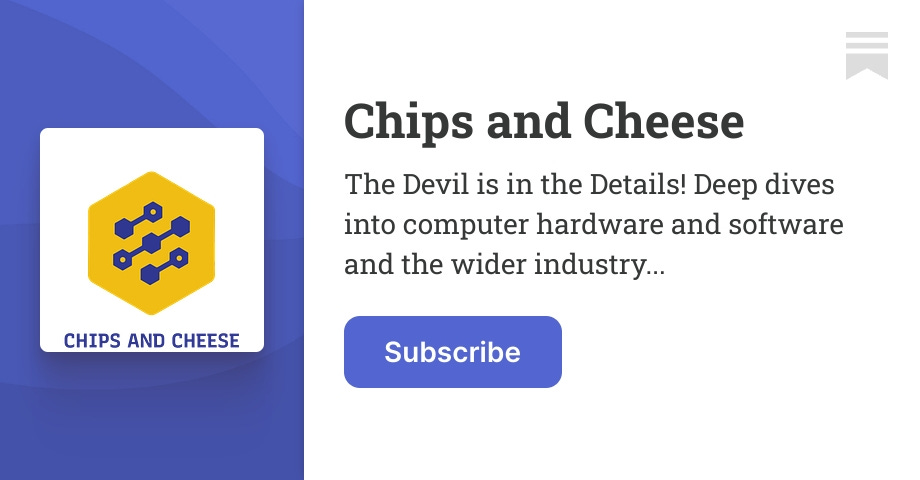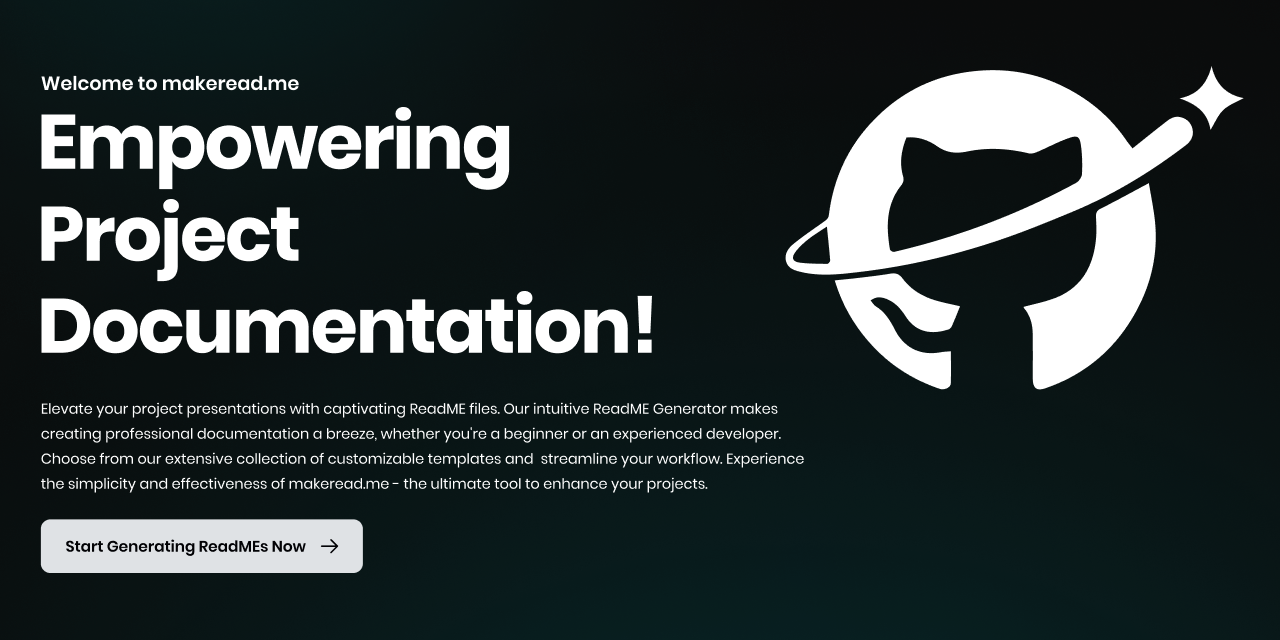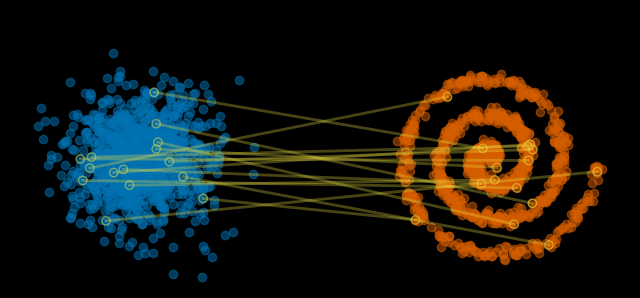Beelink GTi12 Ultra and EX Docking Station Review: Mini PC dock adds desktop graphics support
Disclosure: Some links on this page are monetized by the Skimlinks, Amazon, Rakuten Advertising, and eBay, affiliate programs, and Liliputing may earn a commission if you make a purchase after clicking on those links. All prices are subject to change, and this article only reflects the prices available at time of publication.
Mini PCs can fill a variety of purposes. Some are simple systems designed for use as digital signage and point of sale systems. Others are high-end solutions that combine laptop-class hardware with compact designs, while offering a wide selection of ports. Many can be used as space-saving desktop replacements, media centers, or home file servers, among other things.
However, most mini PCs don’t have room inside for discrete graphics. The very few that do include a discrete GPU don’t normally let you upgrade or replace the GPU. And that’s where external graphics solutions can come in handy.
Current solutions rely on using one of three connection methods. They can use an OCuLink adapter in an existing M.2 NVMe drive. They can connect with a Thunderbolt or USB4 port if the computer has one. Or, in the case of a growing number of mini PCs, they can use an OCuLink port to connect to an external graphics dock.