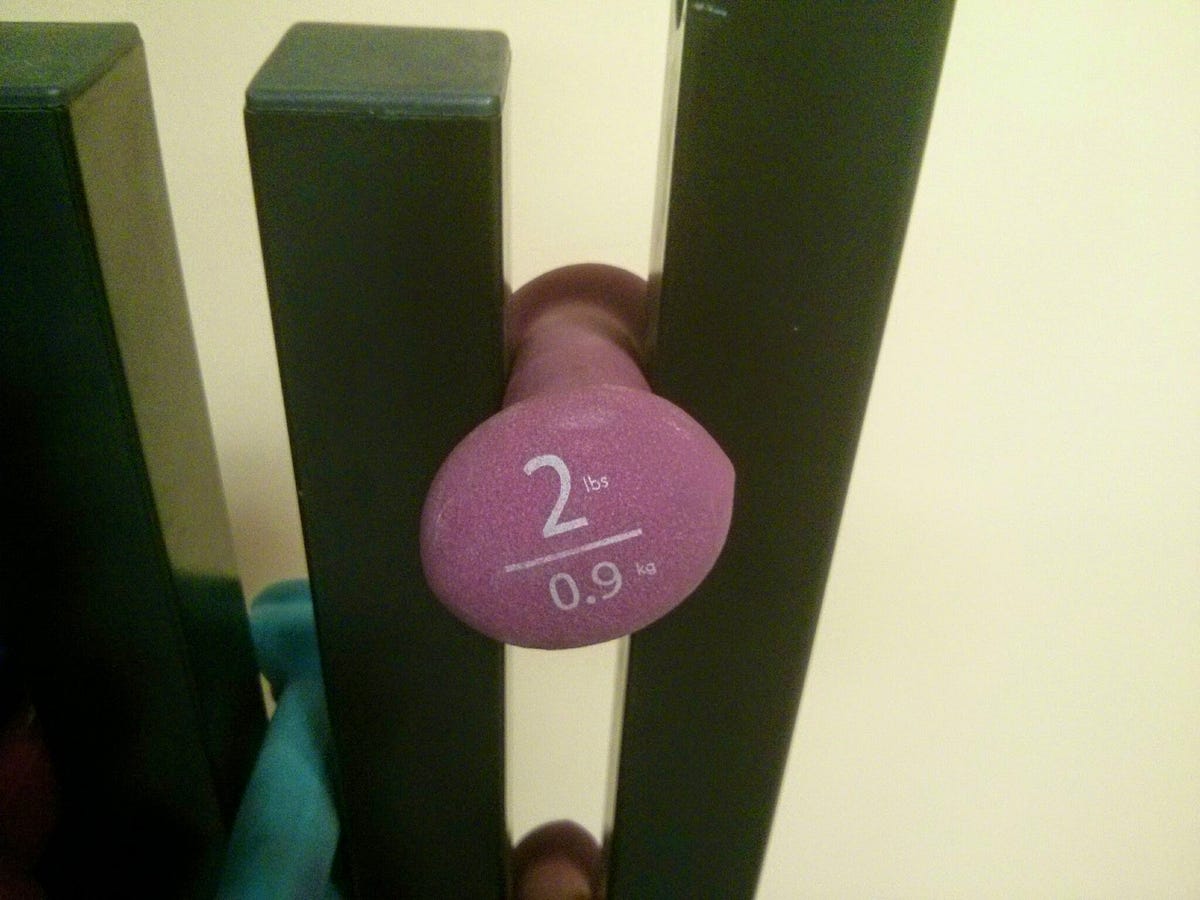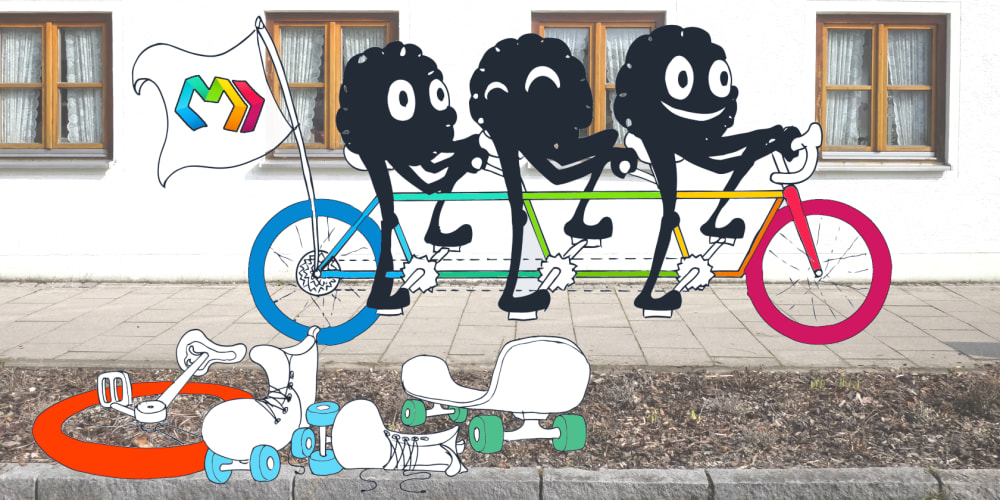Everything you need to know about the Gemini API as a developer in less than 5 minutes
Gemini is Google’s family of frontier generative AI models, built from the ground up to be multi-modal and long context (more on this later). Gemini is available across the entire Google suite, from Gmail to the Gemini App. For developers who want to build with Gemini, the Gemini API is the best place to get started.
In this article, we will explore what the Gemini API offers, how to get started using Gemini for free, and more advanced use cases like fine-tuning. As always, you are reading my personal blog, so you guessed it, these are my personal views. Let’s dive in!
If you want to first test the Gemini models (everything from the latest experimental models to production models) without writing running any code, you can head to Google AI Studio. Once you get done testing there, you can also generate a Gemini API key in AI Studio (“Get API Key” in the top left corner). AI Studio is free and there is a generous free tier on the API as well, which includes 1,500 requests per day with Gemini 1.5 Flash.
And much more! In general, the Gemini API offers most if not all of the features developers have come to expect when building with large language model API’s, in addition to many things that are unique to Gemini (like long context, video understanding, and more).