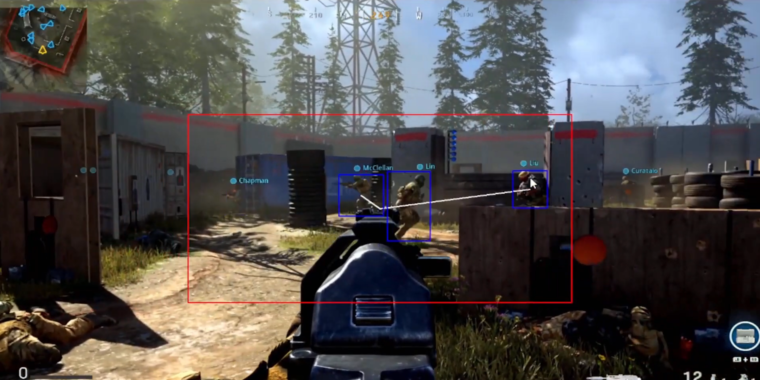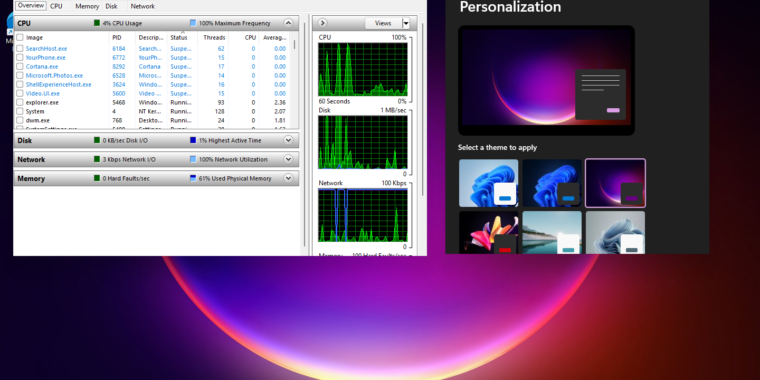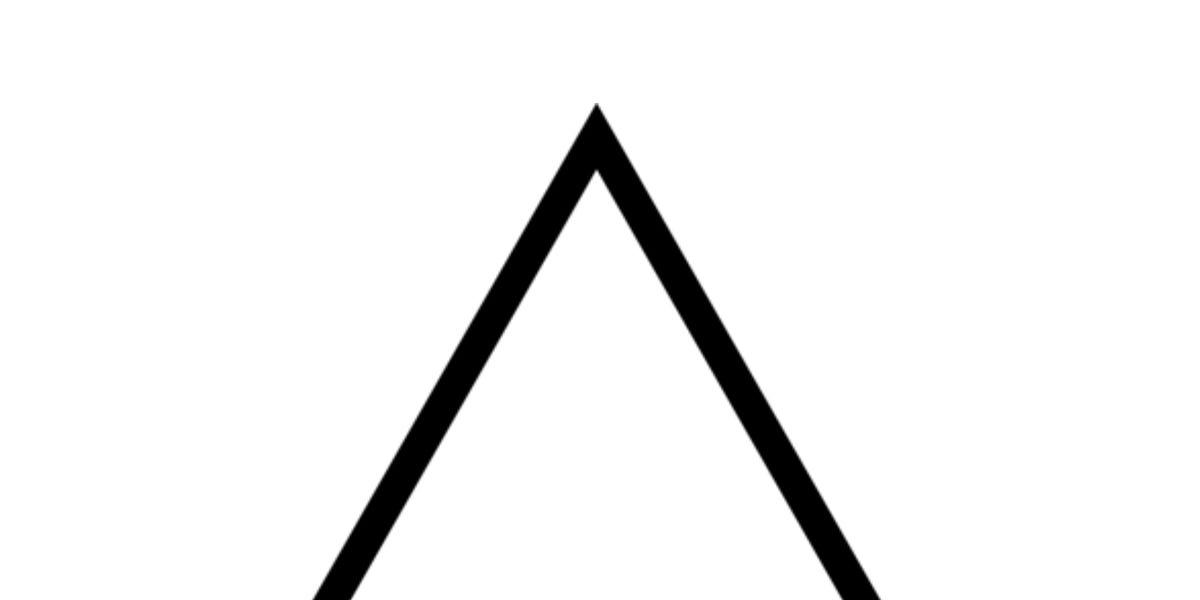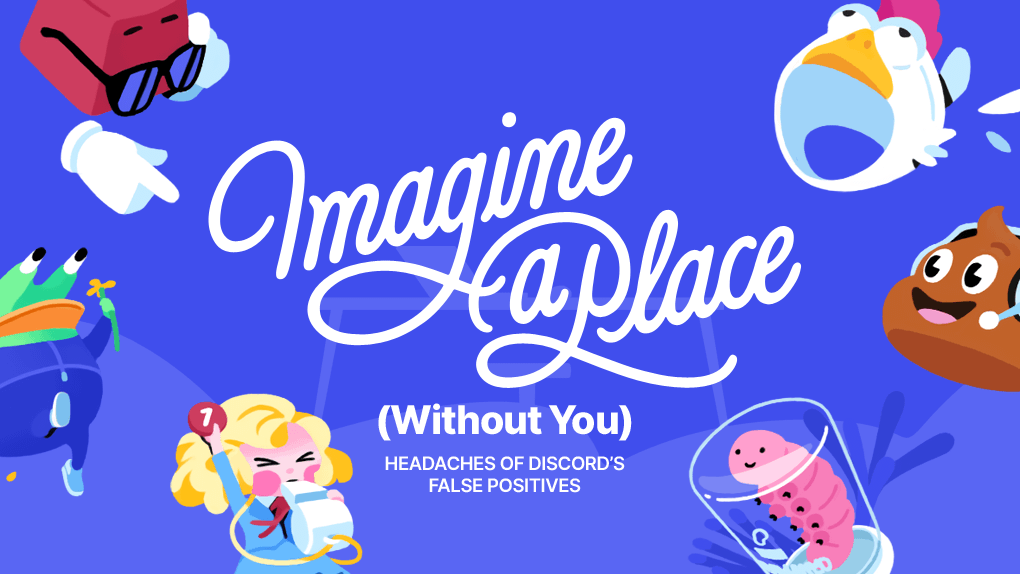Downtown Doug Brown » Upgrading my Chumby 8 kernel part 11: SD/CF card reader
As my Chumby 8 kernel upgrade project neared the finish line (read parts 1, 2, 3, 4, 5, 6, 7, 8, 9, and 10 first if you want), I noticed something subtly annoying. The built-in SD/CF card reader was allocating its own dummy block device (/dev/sda) even if no cards were inserted.
This may seem nitpicky, but I really didn’t want that empty sda device hanging around. Apparently neither did the original Chumby team, because the old 2.6.28 kernel had a workaround to avoid it. Let’s look at the relevant portion of the schematics. There are two sockets, and the SD/MMC/MS/xD socket has a bunch of pins for different card types, so the card reader takes up two whole pages. Let’s focus on just the SD/MMC pins. You can imagine that the CF/MS/xD sections look very similar:
Each socket has a detection pin that tells you if a card is inserted. In the socket above, it’s the “SDCDN” pin. These card detect pins, along with data and control pins, go back to the main card reader IC, which is an Alcor Micro AU6350. It’s a 3-port USB hub and SD/CF/xD/MS card reader all in one. This was pretty nice for use in the Chumby because it was a single-chip solution for a lot of the external expansion: both USB ports and all of the card readers.