Drone site selection tool
The Drone Site Selection Tool is an interactive map designed to help drone pilots determine areas where drone flight is prohibited, restricted or potentially hazardous. Drones are prohibited at areas that are highlighted in red. You will require permission from the appropriate authority to fly a drone in areas highlighted in orange. Areas filled with yellow require additional caution due to other air traffic.
If you fly a drone in Canada you must follow the rules that help keep people and aircraft safe. All drones over 250 grams must be registered with Transport Canada, and flown by a pilot with a drone pilot certificate.
1. Users should start by selecting the appropriate category of your drone operations (i.e. Basic or Advanced). Select the appropriate category by using the 'operation details' tab that opens when you click on the Gamepad icon ().
2. Next, either manually centre the map using standard zoom/pan controls, or use the Search icon () to search for a location, or centre the map by using your device's geolocation.
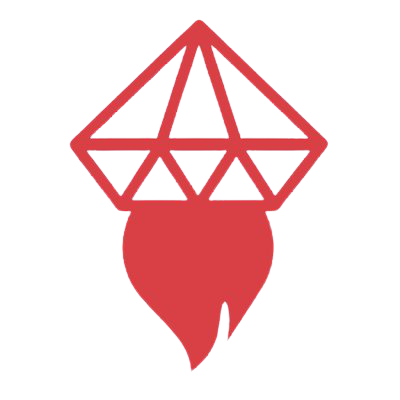


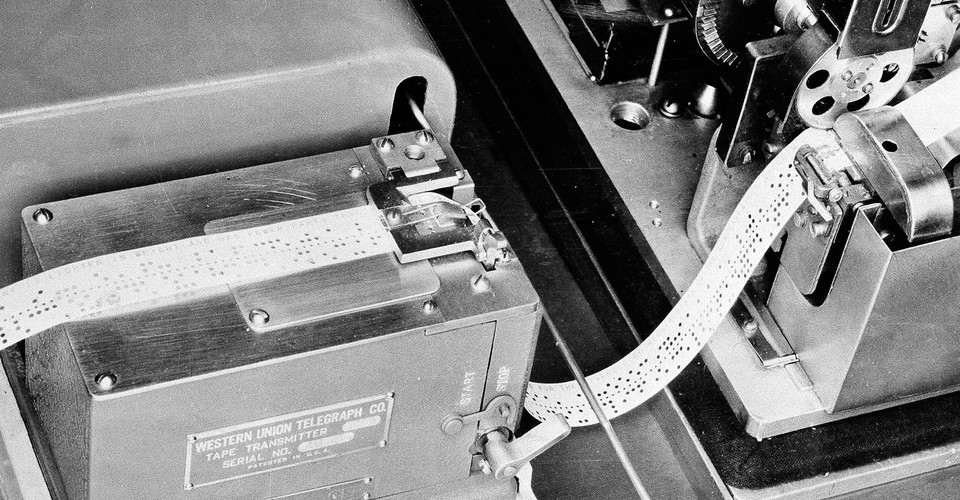





/cdn.vox-cdn.com/uploads/chorus_asset/file/25693192/2160975539.jpg)







